Parking for disabled people and the Blue Badge scheme
How and where to park as a disabled person in Islington including applying for and renewing a Blue Badge, free resident permits and what to do if your Blue Badge is lost or stolen.
Blue Badge permit to drive in Islington low-traffic neighbourhoods
If you are a Blue Badge holder living in Islington, you can apply for a permit that lets you drive in low-traffic neighbourhoods (LTNs) and liveable neighbourhoods in Islington.
Who can apply
You can apply for an LTN permit if you:
- are a Blue Badge holder living in Islington
- have access to a vehicle that you use for travel
The permit can be used for one vehicle that must either be registered to your address or be a vehicle that you often use for transport but is registered at a different address such as a carer, friend or family member's vehicle.
How it works
The LTN permit is online, so you do not need to display anything in your car.
You can drive your registered vehicle through traffic filters in an LTN or liveable neighbourhood if:
- you are driving your registered vehicle or are the passenger in a registered vehicle
- the sign on the street shows the code IBBH (Islington Blue Badge Holder)
If the Blue Badge holder is not driving or is not a passenger in the vehicle when it goes through a traffic filter, the vehicle owner may get a moving traffic ticket and fine.
How to apply
Before you start, you will need either:
- V5 (vehicle registration)
- vehicle insurance documents
- vehicle lease agreements
Using an Islington parking account
- Sign in to your account
- Choose 'view my permits'
- Check if your Blue Badge is there and choose 'apply for a permit'
- Choose 'Low Traffic Neighbourhood LTN permit' and follow the steps
If you do not have a parking account or your Blue Badge is not on your account
- Register for an account first
- Choose 'contact us' under 'my account'
- Choose 'contact Blue Badge Team'
- Tell us you want to add your Blue Badge and include the first six digits of your Blue Badge number
After we confirm we have added your Blue Badge:
- Sign in and select 'Apply for a permit'
- Choose 'Low Traffic Neighbourhood (LTN) permit’ and follow the steps