All you need for eBooks, eAudiobooks and ePicture books are:
- a device to access the app or software from
- a current Islington Library card - if your card has expired, your login may not work
- your library PIN number.
Read more for instructions on accessing magazines, e-comics and newspapers.
eBooks and eAudiobooks
There are thousands of eBooks and eAudiobooks titles to choose from on BorrowBox. We have the latest releases for adults, young adults and children.
You can download BorrowBox on a tablet, smartphone or desktop web browser.
- Tablets: iPad, iPod touch, Kindle Fire, Nexus, Hudl or any other tablet using Android.
- Smartphones: Any that run on iOS or Android, such as iPhone or Samsung Galaxy.
You can find instructions on how to set up the account and log on to the service by using our BorrowBox guidance.
ePicture books for children
With LOTE4Kids, children can enjoy storytelling with over 4,500 ePicture books that come in 70+ world languages, including selected sign language. Each book has an English translation to help develop multilingual reading and listening skills, and can support your child in learning a language.
You can download the LOTE4Kids app on a tablet, smartphone or desktop web browser.
Magazines and e-comics
You can choose from a wide selection of magazine titles and e-comics and borrow them for free with Libby by OverDrive.
This service is available on a tablet or smartphone, or a web browser such as Chrome, Firefox, Opera, Safari, Internet Explorer or Edge.
- Tablets: Any that run on iOS or Android using the dedicated Libby app
- Smartphones: Any that run on iOS or Android, such as iPhone or Samsung Galaxy using the dedicated Libby app
- eReaders: There are dedicated instructions for accessing the services on devices such as NOOK, Kobo and Kindle Fire. Unfortunately, the service isn’t compatible with Kindle eReaders.
You can find instructions on how to set up the account and log on to the service by using our Libby Instruction guide.
Newspapers and magazines
Use PressReader to read newspapers and magazines online including today’s Guardian, Telegraph and Daily Mail, Vogue, Empire, Focus, Gardener’s World, Closer and thousands of others.
You can access this service in your local library with our Wi-Fi, or our library PC’s, and on your smartphone through your browser or the PressReader App, at home or on the go.
The Times Digital Archive gives access to over 200 years of The Times, covering all major international historical events from the French Revolution to the Falklands War. Search the full text of the entire newspaper, including articles, editorials, advertising, and images.
Terms and conditions for using third-party apps
- Terms and conditions of service for BorrowBox.
- Read the privacy policy for Lote4Kids to find out how they collect, use and manage your personal information.
- Terms and conditions of service for Libby.
Privacy policies for using third-party software
Read the privacy policies for our third-party providers to find out how they collect, use and manage your personal information.
Related information
-
Openlibrary eBook borrowing service
Open Library has millions of records for books that are not yet available in digital form; it also has nearly three million books that are available in digital form.
-
Project Gutenberg
Project Gutenberg offers over 50,000 free ebooks: choose among free epub books and free kindle books, to download or read online.