Using the BSL Live service
- Select which BSL live service you need.
- Allow access to your camera and microphone when your browser asks for permission.
- Connect to a SignVideo interpreter.
- Ask to call Islington Council.
Use BSL live to speak to us about housing repairs:
Use BSL live for Council Home Repairs
Use BSL live for all other council services:
These buttons will open a new window on your computer. The service is currently not available on mobile devices.
The opening hours for the BSL Live service are:
- Monday, Tuesday, Thursday and Friday: 9am-5pm
- Wednesday: 10am-5pm
Help and support
For troubleshooting and technical guidance, please contact help@SignVideo.co.uk or call 020 8463 1120.