University Technical Colleges and Studio Schools
How to apply
How to apply
Before you start, you'll need:
An email address.
If you need help setting up email or using the web, we offer free guidance and training in using your computer and getting online.
Apply online
You need to register first. You’ll then be sent an email giving details of how to start your application. You can do your application in stages. You can change the order of UTCs or Studio Schools listed, and other information as many times as you want before you submit the application.
Once you’re happy with your application, make sure you press ‘Submit’.
The online system checks for errors or missing information.
A reference number is sent to your registered email confirming safe receipt of your application. Please make a note of your username and Application Reference Number as you’ll need them to access your application.
You can reset your password at any time from the login page.
The address you give must be your child’s current permanent address (the place where they spend most of their time Monday to Friday) on 31 October.
If you give false or misleading information about your (or your child’s) address, the school place may be withdrawn, and you may be prosecuted.